Live Interior 3D Pro 2.6.5 | Mac OS | Хэмжээ 350 MB
Mac хэргэлдэг залуусд маань таалагдах байхаа жижигхэн хэрнээ хөөрхөн програм шүү Гэрийнхээ загварийг гаргацгаая
Do you periodically get an itch to change your surroundings? Or does
that faded brown sofa from the seventies just not do it for you anymore?
Maybe you just want to try your hand at the art of home design. The
award-winning Live Interior 3D can save you a heap of time, money, and
sweat by giving you all of the tools necessary for designing the
interior of your home and viewing it in virtual reality before setting
off for your local paint or furniture store. Live Interior 3D takes you
to a world where even the wildest of dream houses can become yours right
on your Macintosh!
You can furnish it and enjoy its beauty in both
2D and 3D. The vast object library and flexible import options give you
access to all of the furniture and appliances you could ever imagine.
Change the fabric, finish, and more using the material library and
editor. And once your dream home is completed, you can give your best
friend a realistic virtual walkthrough or send him a movie or shot of
your favorite rooms. The Pro Edition of Live Interior 3D takes the home
design experience to an advanced level by offering an advanced tool kit
that empowers you to take maximum control over your 3D home design
project without complicated twists and turns.
System Requirements: Mac OS X 10.5.8 or later, Intel only. QuickTime 7 required for QTVR export.
Available Measurement Units: Millimeters, Centimeters, Meters, Feet-Inches, Inches (Decimal), Inches (Fractional), Yards.
Available in: English, German, French and Spanish.
Version 2.6.5:
General:
* Added "Jump to Selection in 3D" to the context menu and main Edit
menu. This enables you to get quickly view a selected object in the 3D
view;
* Added "Unlock" to the context menu in both the 2D and 3D views to simplify unlocking locked objects;
* Reworked the Fly Around mode so that it spins around the part of an object under the cursor;
* Changed the way the program measures walls. Walls are now measured
from the inner point where they intersect with another wall while
drawing;
* When adjusting or drawing walls, custom floors,
ceilings, and wall panels, the amount of change in length when dragging
the mouse now depends on the set zoom and selected scale for the
project;
* Added additional auto-guides when drawing walls;
* 3D Preview in the Library panel can now show the view from selected user cameras;
* When annotations or floor labels are selected, font parameters are now highlighted in the system Font dialog;
* Alt + Mouse Scroll now zooms in to the point where the cursor is located;
* Light source parameters are now saved when merging multiple objects with lights into a single one;
* When opening saved documents, the 2D view is opened in the same position as when saved;
* Optimized import of Google SketchUp and 3DS files;
* Zoom to Fit Plan now ignores invisible objects;
* Minor improvements and fixes.