Top 10 Ranked by File Size Limits
YouSendIt Lite

YouSendIt lets you send files as large as 100MB with
a 1GB monthly download limit. Sign-up is not required and it is
supported by advertising that appears on the upload and download pages.
The recipient gets an email message with a link showing where to get the
file. Maximum number of downloads allowed per file is 100 and the
recipient has up to 7 days to pick up the file. The Lite version is
stripped down and lacks some of the more advanced features like security
and tracking. For simple file transfers, this is a capable solution.
GigaSize

GigaSize offers two free ways to send your large files – Without a log-in (Free Center) lets you upload a max of 300MB with a 10 file cap. A registered Free Account
on the other hand allows for 300 MB/file but unlimited uploads. Plus,
your files are kept for 45 days. An account also gives you the
flexibility to organize your files using a file organizer. You can also
import your Yahoo, Hotmail, MSN and Gmail contact list and share your
file with friends by sending those links to the file.
The free accounts are ad-supported, have waiting time for downloads
and have slower speeds than a premium account but hey, it’s a
free lunch.
Send Space Lite

Send 300MB files to any email address you want with
this file transfer service. You can upload 5 files in one go though the
daily bandwidth restriction is 1GB. There are no limits on the number of
downloads. Inactive files get automatically deleted from the server
after 7 days. Though you don’t need to register, a log-in name opens up
additional file management features. Upload and downloads are eased by a
SendSpace Wizard tool.
Spread It

Spread It is another in the line of simple, utilitarian file sending
services which send your files without requiring a log-in. Spread-It
will automatically email you a link to your file stored and another to
delete it. A file can be up to 500MB and is kept online for 14 days, without downloads limit or waiting times.
zUpload

With zUpload you can send across a maximum of 500MB
per file in a jiffy but you can upload as many files as you want. With
each file you get a unique URL which you can mail across to others for
unlimited downloads. Your file stays available for 30 days. The web
service is supported by ad revenues and donations.
MegaUpload

MegaUpload has an ad-financed free online storage service and a
premium service with additional features and light advertising. Free
membership requires a log-in and gets you 200 GB online storage with a
file manager. After an upload, you can share you link with others. You
can download a maximum of 1GB per session.
Particularly useful is the support for resuming broken downloads and
uploads and the use of download managers. There are no restrictions to
the number of downloads. Also a frequent user can earn reward points
from downloads and encash it for a premium service.
A few disappointing features take some sheen away from the free
service – a waiting time before downloads begin, capped download
speeds and download slot unavailability for some countries.
Transfer Big Files

Transfer Big Files (beta) is again one of those simple no frills services. It lets you send 1GB
sized files in one go. Files are kept for 5 days prior to deletion.
There is no storage limit so you can send as many files as you want. To
send the files you do not need to register. For quick use, the designers
have also created a Windows System Tray tool that allows users to
drag-and-drop files to the site.
Filemail

Filemail helps you send up to 2GB files to others
through your browser. Upload your bulk to FileMail, enter the
recipient(s) email ID and send. The recipient receives an email from
FileMail with the links for download. After a user specified number of
days or downloads, the files are removed completely from the servers.
FileMail is clean cut, secure and utilitarian – no registration
is required and so far it is ad-free. FileMail is also available in 14
languages.
File Dropper

Elegant with an uncluttered Web2.0 interface is how I would describe it and with a 5GB
upload limit it is weighty too. Sending a file is dead simple –
upload and share your personal link. It does just one job and does it
well.
MegaShares

An upload limit of 10GB per session is more than
enough to send even the Harry Potter series through the mail. With
MegaShares you can send a single file or multiple files. A Java based
browser tool lets you drag and drop files for easy uploads. After
it’s done, you will get a URL that you can email to your friends
or keep for yourself. A selected option can send the link automatically
to any provided recipient email.
Megashares also support most download managers. Uploads are
completely anonymous and every uploaded document is encrypted unless the
file is made public. Any file remains available as long as there is 1
unique download in 15 days and 10 unique downloads in 45 days through
your unique link.
What do you think, did we miss any? If you think we missed some of the best services, let us know in your comments! |