Run Commands:
|
Type this from Run Dialog |
Output screen |
|
compmgmt.msc |
Computer management |
|
devmgmt.msc |
Device manager |
|
diskmgmt.msc |
Disk management |
|
dfrg.msc |
Disk defragmenter |
|
eventvwr.msc |
Event viewer |
|
fsmgmt.msc |
Shared folders |
|
gpedit.msc |
Group policies |
|
lusrmgr.msc |
Local users and groups |
|
perfmon.msc |
Performance monitor |
|
rsop.msc |
Resultant set of policies |
|
secpol.msc |
Local security settings |
|
services.msc |
Various Services |
|
msconfig |
System Configuration Utility |
|
regedit |
Registry Editor |
|
sysedit |
System Configuration Editor |
|
win.ini |
Windows loading information (also system.ini) |
|
winver |
Shows current version of windows |
|
mailto: |
Opens default email client |
|
Command |
Opens command prompt |
|
appwiz.cpl |
Add/Remove Programs control Panel |
|
timedate.cpl |
Date/Time Properties control |
|
desk.cpl |
Display Properties control |
|
inetcpl.cpl |
Internet Properties control |
|
main.cpl |
Keyboard and Mouse Properties control |
|
mmsys.cpl |
Multimedia Properties control |
|
sysdm.cpl |
System Properties control |
Windows XP Shortcuts:
|
ALT+ENTER |
View properties for the selected item |
|
ALT+ESC |
Cycle through items in the order they were opened (something like ALT+TAB) |
|
ALT+F4 |
Close the active item, or quit the active program |
|
ALT+SPACEBAR |
Display the System menu for the active window |
|
ALT+TAB |
Switch between open items |
|
WIN+D / WIN+M |
Minimizes all Windows and shows the Desktop |
|
WIN+E |
Open Windows Explorer |
|
WIN+F |
Search for a file or folder |
|
WIN+F+CTRL |
Search for computers |
|
WIN+L |
Locks the desktop |
|
WIN+R |
Open the Run dialog box |
|
ALT +Printscreen |
Prints the selected window |
 Үндсэн хуудас
Үндсэн хуудас Мэдээ мэдээлэл
Мэдээ мэдээлэл Monano
Monano Форум
Форум Асуулт хариулт
Асуулт хариулт Шууд тоглох
Шууд тоглох Бүртгүүлэх
Бүртгүүлэх Нэвтрэх
Нэвтрэх




































 Нийт гишүүд: 263
Нийт гишүүд: 263  Энэ сард: 0
Энэ сард: 0  Сайтын эзэн: 1
Сайтын эзэн: 1  Хянагч админ: 2
Хянагч админ: 2 Мэдээний админ : 18
Мэдээний админ : 18  Тусгай гишүүн:
Тусгай гишүүн:  Гишүүн: 242
Гишүүн: 242  Эм: 96
Эм: 96